Google Ads Script: Report campaigns without “impressions”

Want to ensure all your campaigns stay active? This script automatically sends you an email if any campaign fails to generate impressions on the previous day. Lets get started…….. Managing multiple accounts can make it challenging to monitor campaigns daily. Occasionally, campaigns may pause temporarily for various reasons. To help you stay on top of things, we’ve created a script that alerts you via email whenever a campaign hasn’t generated impressions the day before. Simply set your preferred email address, and let the script handle the rest. Settings In the config section of the script, you can adjust multiple values as desired. MCC level The following script can be used at MCC level, so that you have an overview of campaigns that are silent in 1 email. In the accountSelector, I filter all accounts that are labeled ‘Active’ in your MCC. If you do not want this, you can delete line 30 from the script. Scheduling: Run this script 1x per day, preferably at the end of the morning. The script credit goes to: Tibbe Van Asten
Google Ads Script: Incorporate “Search Terms” as “Keywords”
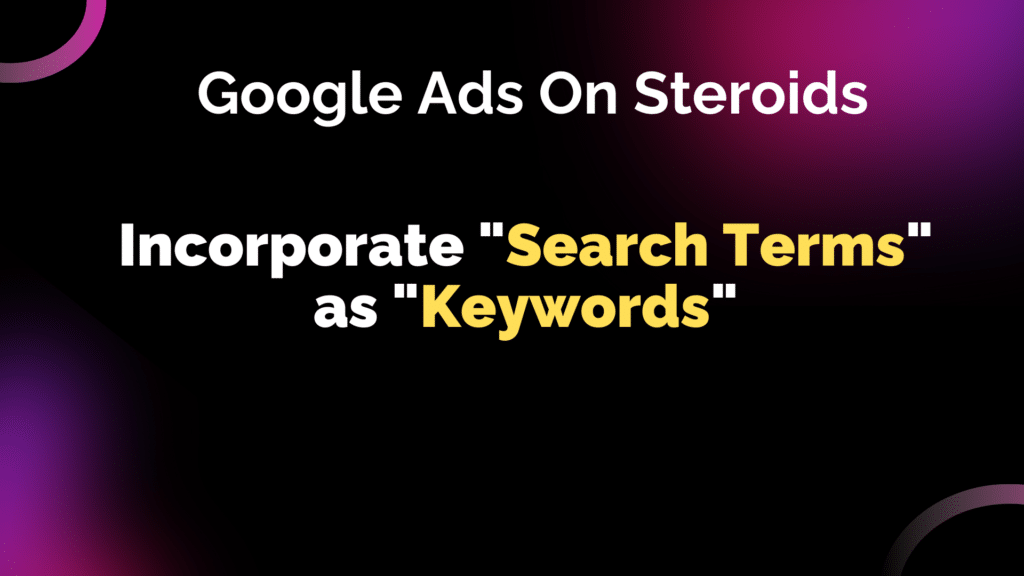
Add search terms as a keyword when they perform well. An easy way to expand an account. Adding high-performing search terms as keywords is an effective way to expand and improve your Google Ads account. By analyzing the search query report, you can exclude irrelevant terms and identify new keywords to add to your ad groups. This provides greater control over these search terms by allowing you to adjust bids and optimize performance as needed. To streamline this process, you can use the script below to automate keyword additions. Based on predefined performance criteria—such as impressions, clicks, conversions, CTR, CPA, and cost—the script evaluates search queries and automatically adds them as keywords if they meet your benchmarks. The script also ensures that the exact keyword isn’t already present elsewhere in the account, maintaining your account’s structure and avoiding duplication. With this approach, you gain better control over your campaigns while saving time and effort. Settings Frequency: Depending on the size of your account, we recommend running this script only once a day. Important: By default, Google collects search queries in lowercase. If your keywords include capitalized letters, the script might add queries that already exist in your account. To avoid duplication, ensure all your keywords are in lowercase. The script credit goes to: Tibbe Van Asten
Auto Block Script: Remove Unwanted Search Terms in Shopping
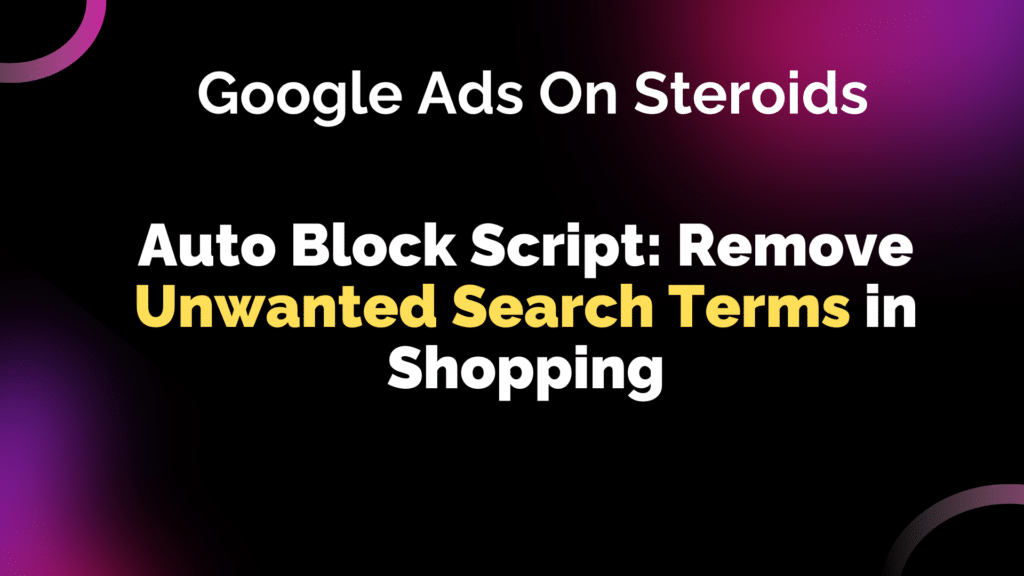
Imagine we’re selling remote controls for televisions. Naturally, we want the search terms to include the word “remote.” Without it, users might just be searching for a TV, not a remote control—especially if the search term report shows a lot of phrases containing only TV models. This is exactly where the following Google Ads script comes in handy. As PPC managers, our tasks are: The script will then automatically add any search terms that don’t contain this word as exact match exclusions. Configurations 1) Set up the REQUIRED_KEYWORDS list with the words you want to use. Each word should be in quotes and separated by a comma. You can add as many as you need.2) Enter the name you want for the campaign label in CAMPAIGN_LABEL. This label will be used for the selected campaign(s).3) Schedule the script to run once every morning. Important: This script only changes shopping campaigns. The script credit goes to: Krzysztof Bycina
Alerts On Auto Applied Recommendations
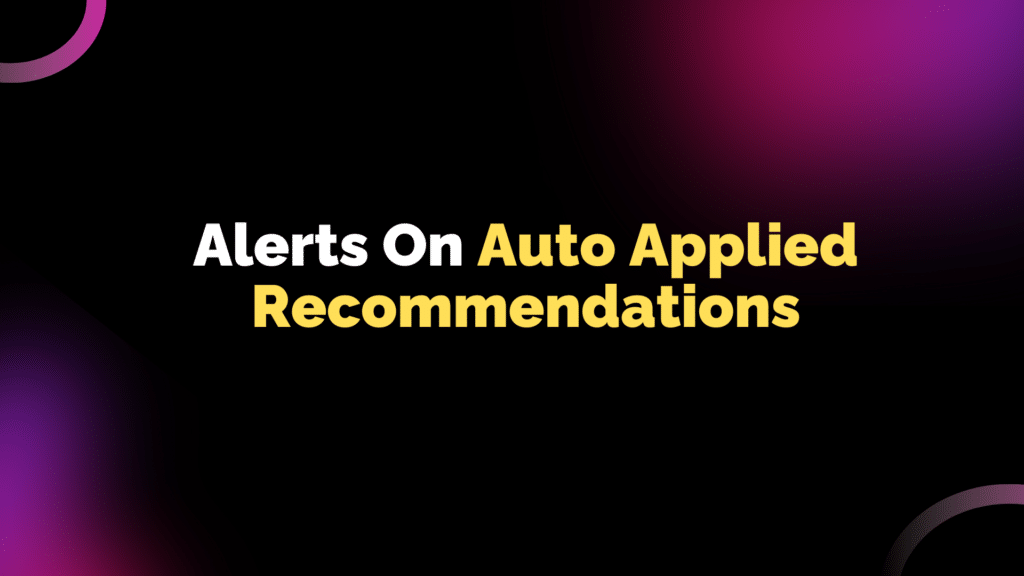
This script has a straightforward purpose: it reviews the change history for all accounts linked to our MCC (My Client Center) daily. Its function is to identify changes made by Auto Applied recommendations. When it detects any, it sends a detailed report of these changes to a specified email address. In essence, this solution ensures that Auto Applied recommendations remain under our control, providing added security and peace of mind. This tool is particularly valuable for agencies and freelancers who manage multiple Google Ads accounts. Configuration The script credit goes to: Krzysztof Bycina
Alerts for Non-Converting Search Terms in Performance Max
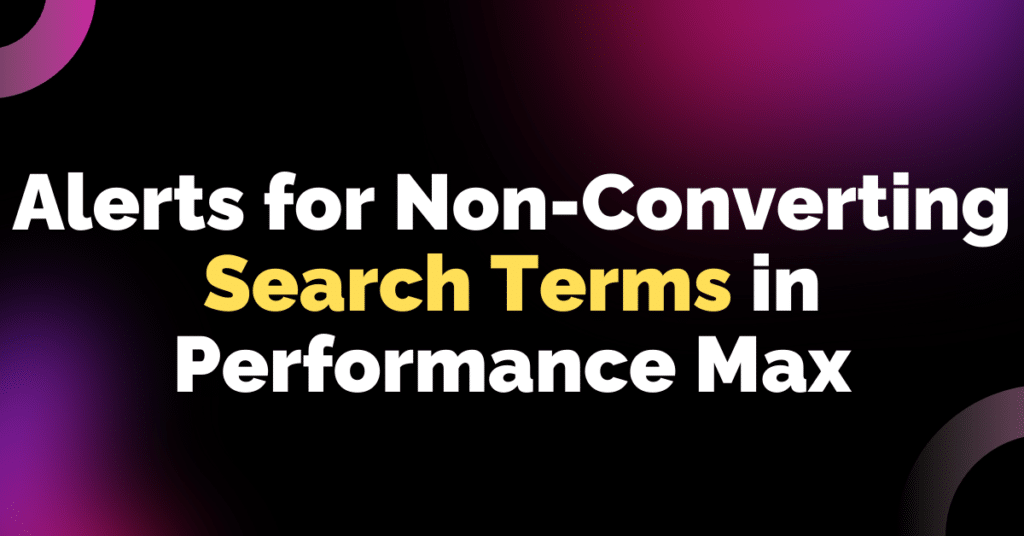
Curious where your PMax campaigns might be wasting budget? Would you like to see which search terms are getting plenty of clicks but aren’t converting? Let’s get startedEach week, you’ll get an email with a link to a Google Sheet listing all non-converting search terms, ready for you to exclude from your campaigns. (you can schedule it if you want it every day) Pretty handy, right? Here’s the script, free to use: Script: Alerts for Non-Converting Search Terms in Performance Max How it works: This script scans your PMax campaigns for search terms without conversions, logs them in a Google Sheet, and sends an email alert whenever new terms are identified. The output will look like this: SETUP INSTRUCTIONS: The script credit goes to: Nils Rooijmans
TikTok Ads vs. Facebook Ads: Which is Best for Your Business?
When it comes to promoting your business online, choosing the right platform for your ads can be a game-changer. TikTok ads and Facebook ads are two of the hottest contenders in the digital marketing arena. But which one is the best fit for your business? Let’s dive into the world of online advertising and discover how each platform can help you scale your business. Understanding the Platforms TikTok has taken the world by storm, especially among the younger crowd. It’s a social media app where users share short, engaging videos. Facebook, on the other hand, is a well-established social network that connects people globally and allows for a wide range of content, including text, photos, and videos. Audience Reach: TikTok vs. Facebook One of the key factors in choosing an ad platform is understanding where your target audience spends their time. Facebook boasts a massive user base of over 2.8 billion monthly active users, making it one of the largest social media platforms worldwide. This diverse audience allows businesses to target a wide range of demographics. TikTok, while newer, has rapidly grown to over 1 billion monthly active users. Its user base tends to skew younger, with a significant portion of its audience between the ages of 16 and 24. This makes TikTok an ideal platform for brands looking to engage with a younger demographic. Engagement and Content Type The nature of content on TikTok is highly engaging and interactive. Videos on TikTok tend to go viral more quickly due to the platform’s algorithm, which promotes content that users interact with. This means that creative, entertaining ads have the potential to reach a large audience rapidly. Facebook offers a more varied content experience, including text, images, and videos. The platform provides detailed targeting options thanks to its extensive data on user behaviors and preferences. This allows businesses to create highly personalized ads that can effectively reach their intended audience. Ad Formats and Costs Both platforms offer a range of ad formats, including image ads, video ads, and carousel ads. TikTok ads can be particularly effective due to the platform’s full-screen, sound-on video format, which captures the user’s complete attention. Facebook ads are more versatile, appearing in multiple places such as the News Feed, Stories, and Messenger. When it comes to cost, both platforms operate on a bidding system, where the cost depends on various factors like target audience, competition, and ad placement. Generally, Facebook ads may offer a lower cost per click (CPC) due to its larger user base and more competition among advertisers. However, the cost-effectiveness of TikTok ads can be higher for businesses targeting younger demographics due to the platform’s engaging content format and rapid shareability. Conclusion Choosing between TikTok ads and Facebook ads ultimately depends on your business goals, target audience, and the type of engagement you seek. Facebook provides a broad reach and detailed targeting options, making it suitable for businesses aiming to reach a diverse audience. TikTok, with its highly engaging content and younger audience, is ideal for brands looking to create viral campaigns and connect with the Gen Z and Millennial markets. As you consider your options, think about where your ideal customers spend their time and how they prefer to consume content. Both platforms offer unique advantages that can help scale your business in different ways. Which platform aligns best with your business strategy and goals?
