Captivate Your Audience with Facebook Collection Ads: A Beginner’s Guide
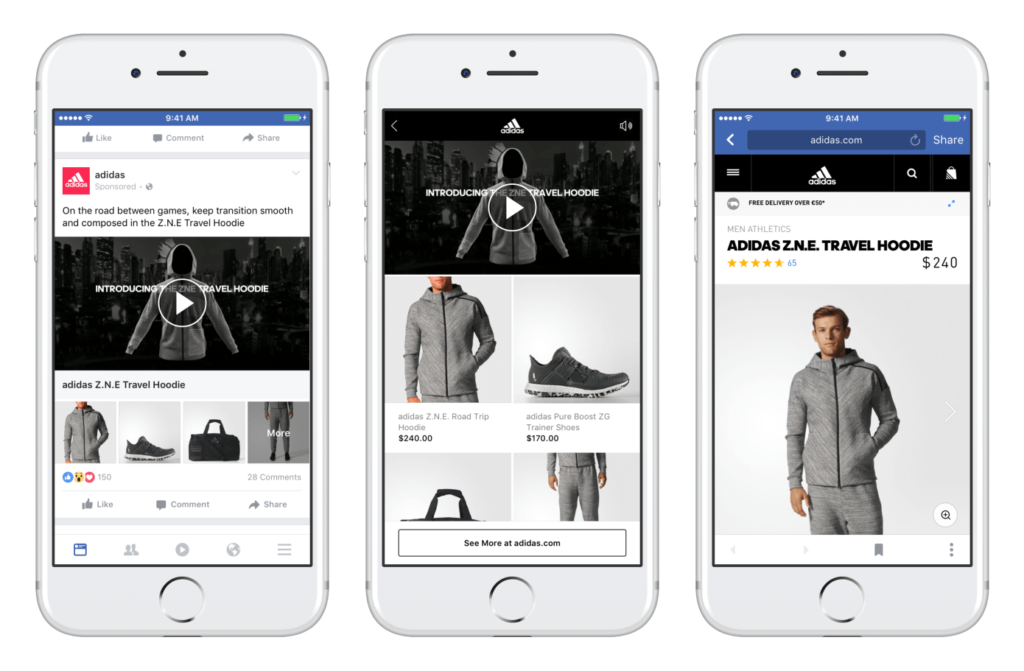
Imagine scrolling through Facebook when a visually stunning ad catches your eye. It showcases several products that pique your interest, and with a simple tap, you’re whisked away to an immersive shopping experience. This, my friends, is the magic of Facebook Collection Ads. Whether you’re a seasoned marketer or a budding entrepreneur, Collection Ads are a powerful tool to showcase your products, boost engagement, and drive sales on Facebook and Instagram. This comprehensive guide will equip you with everything you need to create captivating Collection Ads that leave a lasting impression on your target audience. Why Choose Collection Ads? Let’s face it, traditional static ads can sometimes feel…well, static. But Collection Ads are anything but! They offer a dynamic and interactive experience that allows you to: The Power of Stats: Ready to dive in? Here’s your step-by-step guide: 1. Setting the Stage: 2. Crafting the Visual Hook: 3. Building the Instant Experience: 4. Optimization is Key: Bonus Tips: Conclusion: Facebook Collection Ads offer a unique and powerful way to engage your audience, showcase your products, and drive conversions. By following these steps and incorporating the valuable tips provided, you’ll be well on your way to creating Collection Ads that leave a lasting impression and propel your business to new heights. Now, it’s your turn! Are you ready to unleash the power of Collection Ads and take your Facebook marketing to the next level?
TikTok Ads vs. Facebook Ads: Which is Best for Your Business?
When it comes to promoting your business online, choosing the right platform for your ads can be a game-changer. TikTok ads and Facebook ads are two of the hottest contenders in the digital marketing arena. But which one is the best fit for your business? Let’s dive into the world of online advertising and discover how each platform can help you scale your business. Understanding the Platforms TikTok has taken the world by storm, especially among the younger crowd. It’s a social media app where users share short, engaging videos. Facebook, on the other hand, is a well-established social network that connects people globally and allows for a wide range of content, including text, photos, and videos. Audience Reach: TikTok vs. Facebook One of the key factors in choosing an ad platform is understanding where your target audience spends their time. Facebook boasts a massive user base of over 2.8 billion monthly active users, making it one of the largest social media platforms worldwide. This diverse audience allows businesses to target a wide range of demographics. TikTok, while newer, has rapidly grown to over 1 billion monthly active users. Its user base tends to skew younger, with a significant portion of its audience between the ages of 16 and 24. This makes TikTok an ideal platform for brands looking to engage with a younger demographic. Engagement and Content Type The nature of content on TikTok is highly engaging and interactive. Videos on TikTok tend to go viral more quickly due to the platform’s algorithm, which promotes content that users interact with. This means that creative, entertaining ads have the potential to reach a large audience rapidly. Facebook offers a more varied content experience, including text, images, and videos. The platform provides detailed targeting options thanks to its extensive data on user behaviors and preferences. This allows businesses to create highly personalized ads that can effectively reach their intended audience. Ad Formats and Costs Both platforms offer a range of ad formats, including image ads, video ads, and carousel ads. TikTok ads can be particularly effective due to the platform’s full-screen, sound-on video format, which captures the user’s complete attention. Facebook ads are more versatile, appearing in multiple places such as the News Feed, Stories, and Messenger. When it comes to cost, both platforms operate on a bidding system, where the cost depends on various factors like target audience, competition, and ad placement. Generally, Facebook ads may offer a lower cost per click (CPC) due to its larger user base and more competition among advertisers. However, the cost-effectiveness of TikTok ads can be higher for businesses targeting younger demographics due to the platform’s engaging content format and rapid shareability. Conclusion Choosing between TikTok ads and Facebook ads ultimately depends on your business goals, target audience, and the type of engagement you seek. Facebook provides a broad reach and detailed targeting options, making it suitable for businesses aiming to reach a diverse audience. TikTok, with its highly engaging content and younger audience, is ideal for brands looking to create viral campaigns and connect with the Gen Z and Millennial markets. As you consider your options, think about where your ideal customers spend their time and how they prefer to consume content. Both platforms offer unique advantages that can help scale your business in different ways. Which platform aligns best with your business strategy and goals?
How To Add Google Analytics to WordPress

Adding Google Analytics to the site is essential as it will help you to take important decisions for your business. Why you need Google Analytics? It allows you to track and understand your user behaviour and activity on your site. 3 Ways Through which you can add Google Analytics to WordPress: Using WordPress Plugin for Google Analytics They are directly Injecting the code to the theme. Adding Google Analytics into Google Tag Manager We will be discussing all the ways how to do it, in a simple way. Using WordPress Plugin for Google Analytics Go to the plugin section and search for GA Google Analytics By Jeff Starr. After Installing the Plugin go to the Plugin Setting. You have to enter the GA analytics ID in the Setting Page. You have successfully added Google Analytics to the website. Directly Injecting the code to the theme Go to the Appearance then theme editor. From the left panel, you have to select the header.php file. Copy and paste this code just after <HEAD> tag Then Press the Update Button to Save the Theme. Adding Google Analytics into Google Tag Manager If you haven’t used Google Tag Manager, then you don’t have to worry about this. 1. I will be explaining to you all the steps. Go to the GoogleTagManager, then press to create an account. 2. Then Fill the Details, ie. Account Name, Country, site URL and Target Platform. 3. The next step is a bit complicated, but not that difficult. Just follow the steps with me. 4. Go to the Appearance > Theme Editor > Header.PHP, you have to copy the GTM code into the header file. There are 2 sections, Section 1 you have to paste in HEAD (Highlighted with Pink Color), Section 2 you have pasted in BODY (Highlighted with Red Color 5. Press the update button to save the file. You have completed all the steps. You can track user activity in Google Analytics in Real-Time Tab.
